About / Introduction
- Produce data using kafka-console-producer.sh executable/script.
- Typical kafka console producer

Steps
- Project Setup: Zookeeper and at least one Kafka server must be running.
- Step-1: Push message to topic using CLI kafka-console-producer.sh
- Command: kafka-console-producer.sh --bootstrap-server [::1]:9092 --topic first_topic
- This command give a prompt to enter mesages, which will be pushed to the topic.
- Every new Prompt/Line is a seperate message.
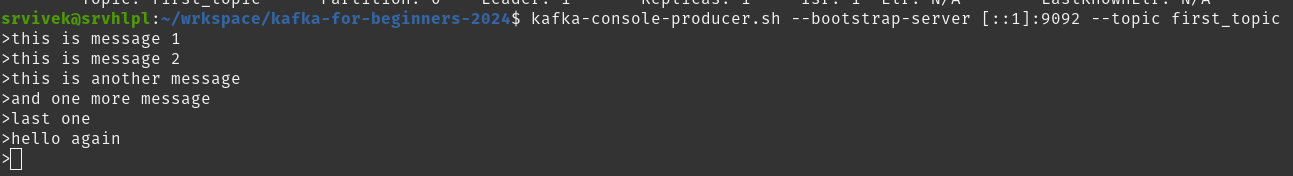
- Non existing Topic: Shows warnning, if topic doesn't exist Creates one with given name.
- WARN [Producer clientId=console-producer] The metadata response from the cluster reported a recoverable issue with correlation id 5 : {new_topic=LEADER_NOT_AVAILABLE} (org.apache.kafka.clients.NetworkClient)
- Command: kafka-console-producer.sh --bootstrap-server [::1]:9092 --topic first_topic
- Step-2: Push message with producer.properties for acknowledgement.
- Command: kafka-console-producer.sh --bootstrap-server [::1]:9092 --topic first_topic --producer-property acks=all
- Step-3: Push messages with keys
- Command: kafka-console-producer.sh --bootstrap-server [::1]:9092 --topic first_topic --property parse.key=true --property key.separator=:
- Note: It throws error if message is sent without the defined key seperator.
- Producing messages with keys.

- Command: kafka-console-producer.sh --bootstrap-server [::1]:9092 --topic first_topic --property parse.key=true --property key.separator=:
- Step-4 Produce data to all partitions with RoundRobin mechanism.
- Command: kafka-console-producer.sh --bootstrap-server [::1]:9092 --producer-property partitioner.class=org.apache.kafka.clients.producer.RoundRobinPartitioner --topic first_topic
- Paritioner property:
- org.apache.kafka.clients.producer.RoundRobinPartitioner class explicity specifies partitioning strategy to distribute the messages if there's more than one parititon.
- Note:
- Do not use in PRODUCTION environment, it's one of the most inefficient Partitioning stretegy.
Note:
- Press Ctrl + C to exit the console.
- We must create topics with the appropriate number of partitions before producing to them.
All Commands:
############################
##### LOCALHOST #####
############################
# Crete topic if doesn't exists
kafka-topics.sh --bootstrap-server localhost:9092 --topic first_topic --create --partitions 1
kafka-topics.sh --bootstrap-server [::1]:9092 --topic first_topic --create --partitions 1
# producing
# For IPv4 use - --bootstrap-server localhost:9092
kafka-console-producer.sh --bootstrap-server [::1]:9092 --topic first_topic
> Hello World
>My name is Conduktor
>I love Kafka
>^C (<- Ctrl + C is used to exit the producer)
# producing with properties acknowledge all
kafka-console-producer.sh --bootstrap-server [::1]:9092 --topic first_topic --producer-property acks=all
> some message that is acked
> just for fun
> fun learning!
# producing to a non existing topic throws warnning and the topic will be created internally.
# we must prevent topics from auto creation, check steps section for details.
kafka-console-producer.sh --bootstrap-server [::1]:9092 --topic new_topic
> hello world!
# our new topic only has 1 partition
kafka-topics.sh --bootstrap-server [::1]:9092 --list
kafka-topics.sh --bootstrap-server [::1]:9092 --topic new_topic --describe
# edit config/server.properties or config/kraft/server.properties
# num.partitions=3
# produce against a non existing topic again
kafka-console-producer.sh --bootstrap-server [::1]:9092 --topic new_topic_2
hello again!
# this time our topic has 3 partitions
kafka-topics.sh --bootstrap-server [::1]:9092 --list
kafka-topics.sh --bootstrap-server [::1]:9092 --topic new_topic_2 --describe
# produce messages with keys
kafka-console-producer.sh --bootstrap-server [::1]:9092 --topic first_topic --property parse.key=true --property key.separator=:
>key1:value1
>name:srvivek
References:


